



|


|
TAT (Time Sheet Approval Tool)NewsRelease Notes of the Time Sheet Approval Tool R3 are now available.DescriptionTAT gives you the possibility to approve Clarity Time Entries separately. This enables you improve the approval process of your Time Sheets. It enables to manage and maintain your time submitting process in an more efficient way. It lowers needless waste of time and increases accuracy of your data.The Time Sheet Approval Tool is developed in cooperation with P5, a leading CA Clarity implementation partner. Features
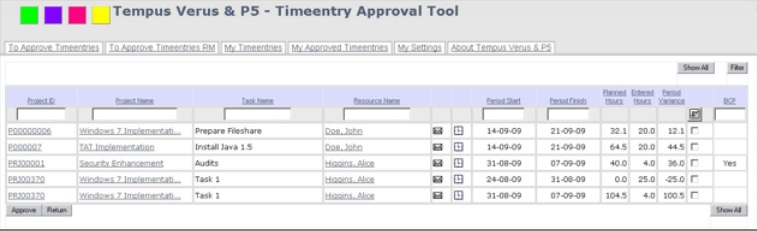
InstallationThe TAT is installed besides Clarity. It is installed in a dedicated Apache Tomcat Application Server. The reason for this separation is to minimize consumption of resources meant to be used by Clarity.The following actions should be executed upon installation:
We strongly advise that a Tempus Verus consultant is present during installation and configuration. For more information please refer to the TAT installation manual, or contact sales@tempusverus.com. |